As a writer or blogger, you likely have a wealth of content that you’ve created over the years. And while it’s great to have all of this valuable information in one place, it can be tough to monetize. One way to do this is by repurposing your content into a low-content e-book.
Low-content e-books are typically shorter than traditional e-books and don’t require a lot of writing or editing. They can be as simple as an ebook made up of blog posts, or even just a collection of tips, tricks, and resources.
Creating a low-content e-book is a great way to monetize your existing content and reach a new audience. Keep reading to learn more.
What Is a Low-Content E-Book?
A low-content e-book is a book that contains very little original content. Instead, it relies heavily on other sources, such as blog posts, for its content. There are two main ways to create an e-book that is low-content: by repurposing existing content, or by curating content from other sources.
If you’re looking to create a low-content e-book for real estate quickly and easily, your best bet is to repurpose existing content.
This could be blog posts, articles, even old presentations or reports. Simply gather up your material, add a table of contents and some introductory and closing text, and voila! You’ve got yourself an e-book.
Benefits of Creating a Low-Content E-Book
Creating an e-book is a great way to save money on content creation costs while still providing value to your readers. Plus, it’s a great way to repurpose existing content, such as blog posts or articles. And since they don’t require much time or effort to create, you can churn out multiple e-books in a relatively short period of time.
Here are five benefits of creating an e-book for your business:
- Low content e-books are relatively inexpensive to produce.
- You can repurpose existing content, such as blog posts or articles, into low-content e-books.
- They don’t require much time or effort to create.
- You can churn out multiple ebooks in a relatively short period of time.
- Low content e-books provide value to your readers without breaking the bank.
How To Format Existing Blog Content Into a Low-Content E-Book
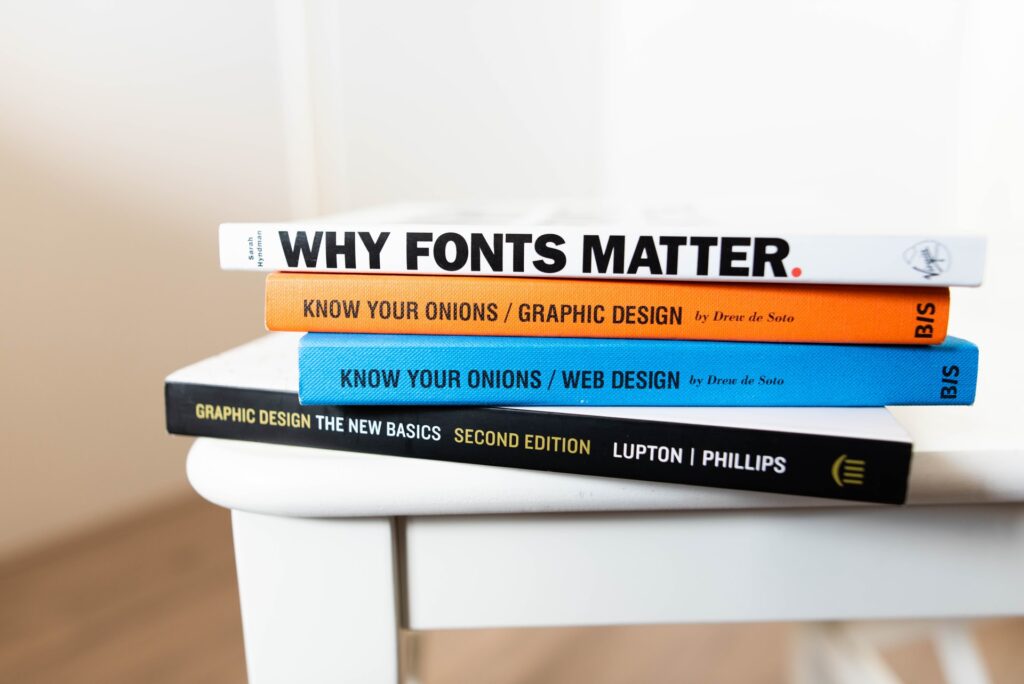
There are a few basic rules to follow when formatting blog content into a low-content e-book:
- Choose a catchy title that reflects the theme of your book.
- Create an eye-catching cover that will make people want to read your book.
- Choose a format that is easy to read on all devices.
- Edit your content carefully so that it flows well and is free of errors.
- Include a table of contents so readers can easily navigate your book.
- Add links to your website or blog so readers can learn more about you and your work.
Word documents are a great way to create low-content e-books because they’re easy to format and they can be exported as PDFs. To format a Word document for an e-book, simply change the page layout to landscape and increase the margins. Then, add a cover page and table of contents. Finally, export the document as a PDF or upload it directly as a Word doc to Amazon KDP or Draft2Digital.
Creating a low-content e-book is a great way to repurpose existing content and reach a new audience. By following these simple tips, you can create a professional-looking book that will help you build your brand and generate passive income.
Choosing a Title and Cover for Your Low-Content E-Book
Your title should be reflective of the overall theme and content of your book. A title that’s catchy and to-the-point is more likely to pull readers in than a complete sentence or something mundane. Your title should also be unique enough to help your book stand out from the sea of other low-content e-books on the market.
As for your cover, remember that people do judge a book by its cover. So make sure yours is eye-catching, professional, and on brand. You can hire a designer to create a custom cover, or use a photo from Unsplash if you’re on a budget. Just be sure to give attribution to the artist whose photo you are using.
Once you’ve selected a title and cover, it’s time to start repurposing your blog content into e-book format!
How To Publish and Sell Your Low-Content E-Book
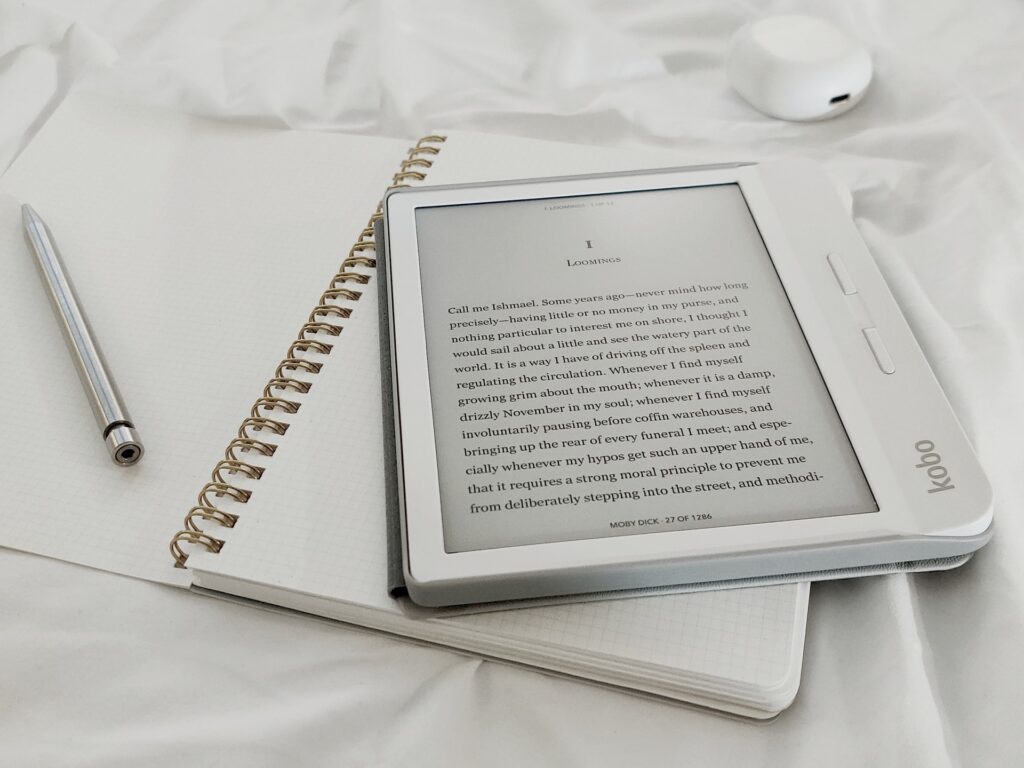
If you’re interested in publishing a low-content e-book, Amazon Kindle Direct Publishing (KDP) and Draft2Digital are two great options. KDP is Amazon’s self-publishing platform, while Draft2Digital specializes in distributing e-books to multiple retailers.
Here’s how to get started with each platform:
Amazon Kindle Direct Publishing
- Go to kdp.amazon.com and sign in with your Amazon account.
- Click on “Create a New Title” and select “E-Book.”
- Enter your book’s title and description, then upload your cover image.
- Select the “Language, Territorial Rights, and Pricing” options for your book.
- Choose whether you want to enroll in Kindle Unlimited and/or KDP Select.
- Set up your book’s pricing and distribution options.
- Preview your book to make sure everything looks good, then click “Publish Your Kindle E-Book.”
Draft2Digital
- Go to draft2digital.com and create an account.
- Click on “Add New Book” and fill out the form with your book’s information.
- Upload your cover image and manuscript file.
- Select your book’s category, keywords, and other options.
- Preview your book to make sure everything looks good, then click “Publish.”
Once your book is published on either platform, you can start promoting it to your audience. If you want to sell your low-content e-book on Amazon, be sure to include a link to it in your blog posts and social media profiles. You can also run ads for your book on Amazon or other platforms like Facebook and Google.
Draft2Digital makes it easy to sell your book on multiple retailers, so be sure to promote it on as many platforms as possible. You can share links to your book on social media, run ads on different websites, or even set up a landing page to drive traffic to your book sales page.
No matter which platform you use to publish your low-content e-book, promoting it will be key to its success. By leveraging your blog content and reach, you can give your e-book the best chance of success.
Closing Thoughts
If you’re interested in creating a low-content e-book, there are two main ways to go about it.
You can either publish it on Amazon Kindle Direct Publishing (KDP) or Draft2Digital. Both platforms have their own set of pros and cons, so be sure to weigh your options before deciding which one is right for you.
When it comes to promoting your low-content e-book, blog content is key. Be sure to include links to your book in your blog posts and social media profiles.
The more exposure your book gets, the better its chances of success.
Elevate Your Business with Expert Insights: Our content creation services are your key to unlocking the full potential of your real estate and business strategies. Connect with Jeff now to learn how targeted, high-quality content can drive your success forward.
